While checking out Ancestry, I stumbled across a new feature I had no idea existed. Have you seen it? It's the "Explore Maps" section for the 1950 Census. What is this you ask? Well apparently you can explore Enumeration District Maps right on Ancestry.com. You can search for an address and it takes you right to that Enumeration District map. Game Changer!
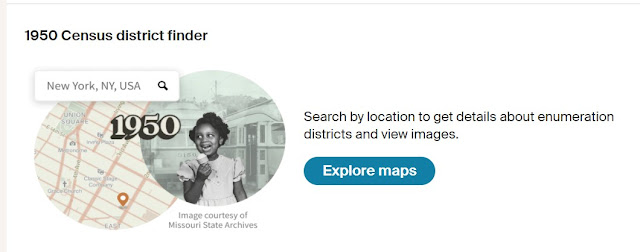 |
| Explore Maps Ancestry.com |
So after I clicked on the "Explore Maps" button, it took me to a page with prompts to explain how to use this feature.
 |
| Welcome to 1950 Census District Finder Ancestry.com |
After clicking through, I learned that you can search by an address and it is supposed to find the Enumeration District for you AND bring up the map. Intriguing. And will it work for streets that I can not find on the Enumeration District? Oh we are going to put this to the test right now.
 |
| Start Exploring Ancestry.com |
After I clicked, "Explore district maps", it took me through a series of prompts explaining how to use the page and what all the buttons are for. I will let you go through those yourself when you visit this page. I decided to dive right in and see how well this was going to work. First, I started with an easy address. Easy meaning I had no trouble finding this Enumeration District when I was looking originally. I started with my Great-Grandma's address of 102 N. Clay, Kirkwood, Missouri.
 |
| Search Option Enter address to search for district map Ancestry.com |
As you can see, when you start typing an address, it brings up options for you to chose from. Very handy. The address I needed was the first option. So I selected that and clicked "Search". Here is what it brought up.
 |
| Search Results 102 N Clay, Kirkwood, Missouri ED 95-75 Ancestry.com |
Oh my gosh! Look at that! Now, you can zoom in much closer than this to get a view of the map. But yes, this is correct! Very impressive! But what about streets that didn't exist on the map or were labeled? If you read my last blog post, you will see I had some difficulty tracking down a couple of Enumeration District maps because the streets were not on the maps. Read it here: 1950 Census - What if you can't find a street?
So I decided to put it to the test. I chose the address 9223 Coral, St. Louis, Missouri. This street was NOT on the Enumeration District Map because they used a map from 1942. That street did not exist in 1942, but it did in 1950. I know because my Great-Grandparents lived there. Confirmed by Family and City Directories. So it took some time to find the correct map, but with the help of Google Maps, I found it. So what is this going to bring up if I search it? Hmm...
 |
| Search Results 9223 Coral, St. Louis, Missouri ED 95-315 Ancestry.com |
Holy Cow! The search engine actually found it! Do you see what I mean? The street isn't even on the map. I can't believe it. So just like what I did, they used other maps to find where the street was and in turn found the correct Enumeration District. Well, I'll be. There are other features that include changing the opacity to view today's map underneath. That's how they were able to determine where the street is.
 |
| Opacity Option Ancestry.com |
If you look to the right of the image, you can see the Opacity Option. You can slide the circle back and forth to change the opacity of the Enumeration District map, so you can see what it looks like today. I haven't played around with all the features yet, but this is cool!
If you look to the left of the image, you see you can share a link to this map. So you can share this with family and friends (more than likely friends, cause let's be honest, your genealogy friends are the ones who get it). It will create a unique link for you to share. Here is the link I created for this map. Click here: https://www.ancestry.com/discoveryui-content/district-map/62308?search=9223+Coral%2C+St.+Louis%2C+Missouri%2C+USA&selection=-90.314985%2C38.551325 *Side Note: You will need to have a subscription to Ancestry to view this map.
As you can see, this is still in Beta testing mode, so not everyone will have access to this yet. Plus, I believe you will also need an Ancestry subscription to be able to use this feature. I have not tried playing with everything yet as I literally just found this. I wonder how well it works with streets that have changed names as I haven't come across that in my research. But what about Rural Route Numbers? Hmmm...
I have a 2nd Great Aunt & her 2nd husband that moved around a lot during this time. 2nd Great Uncle Howard Kelley was an architect and he traveled to different parts of the United States for work. Mom said they even lived in the territory of Alaska at one point. She remembers him sending her an Eskimo doll when she was little. Well, one address I have for them is where they settled in Carmel, Indiana. The official address is RR1 Box 60, Carmel, Indiana. That is a tricky address to find on the Enumeration District map. So let's try this.
 |
| Search Option Enter address to search for district map Ancestry.com |
Holy cow! It actually has this address as an option in the drop-down menu! Are you kidding me? I did NOT expect this. Ok, I selected it. What will it bring up?
 |
| Search Results RR1 Box 60, Carmel, Hamilton, Indiana ED 29-11 |
I can't even believe it. This was an address I could not find on the Enumeration District Map. I had three options depending on where they lived, but this narrowed it down for me. I am just blown away. Lisa Louis Cook had a great video instructing us how to find locations if you only had a Rural Route Number for an address. Watch her video here:
I think it's safe to say, I am blown away by this new feature on Ancestry. While I've already found most of the Enumeration District Maps for my ancestors, this is still really cool and can be very helpful to others.
Downfalls
Ok, one big downfall for this is it appears you have to have an ancestry.com membership to use this feature. I have not confirmed that yet because 1) it's in beta test so not everyone will have access 2)I have a membership account so it obviously showed up for me. Now, I did check a secondary account I have, but again since it's in beta test, it didn't show up for that account. So I am unsure if this will be rolled out to be available to everyone when the 1950 census becomes available or not.
Another downfall is this is being released just days before the 1950 census is released, so almost everyone has done their research and found the ED maps they need. At least I assume so, because I know I have.
A third downfall is a lot of people are waiting for the Preliminary Index to be released before they do anything, so they won't even mess with this. I could be wrong, but that's just my thinking.
And the last, but big, downfall is that Ancestry is not as up-to-date as the SteveMorse.org One-Step website. Joel Weintraub, one of the developers of the site, put the Ancestry search through an extensive test and found some issues. One big one is an ED was divided up after the fact, Ancestry doesn't have those updates, BUT the SteveMorse.org website DOES have the updates in their search.
Otherwise, I have to say, I am very impressed with this new feature. As I showed you above, it helped me narrow down a location for my 2nd Great Aunt & Uncle in a Rural area. And it also can help if a street was not available on the Enumeration District Map at the time. But I will still be cross-checking the findings with the SteveMorse.org site.
Side Note
I am still impressed with how easy it is to navigate the SteveMorse.org website and all the work that has gone into their site to help us as researchers. There are so many search features and helpful tips that have been made available to us that it can not compare with anything else. Plus, IT'S ALL FREE!! Don't forget that. So while this new feature by Ancestry is definitely helpful, I will still be using the SteveMorse.org Website for much of my research because of the accuracy of their resources.
If you have an Ancestry.com membership, head over and see if you can use this new feature they are beta testing, and let me know what you think. Who are you hoping to find? Did this help you locate a map that previously could not locate?
Oh by the way...


Excellent news - great find! This will help a lot of folks. But they still need an address!
ReplyDeleteSo true!!
DeleteThis is awesome. I just looked and woohoo, this feature is enabled for me. BSO down the rabbit hole thanks to you!
ReplyDeleteYay! Glad you have it too! Yes down the rabbit we go!
Delete